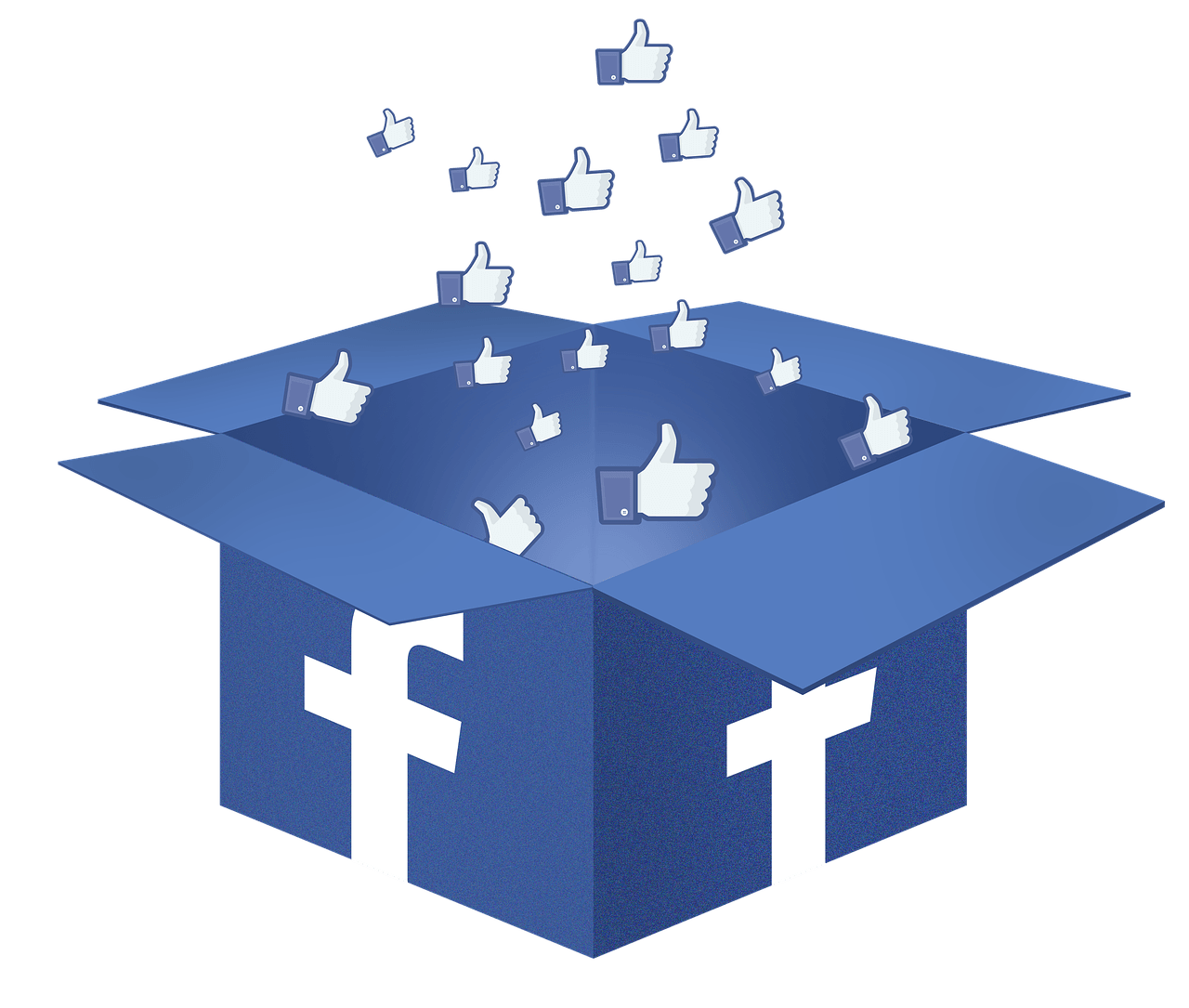The A - Z of Facebook (Covid-19 special)
For more than 15 years, Facebook has helped keep the citizens of the world connected. But if the idea of downloading and using an online social media platform is new to you or even makes you a bit nervous, it can be helpful to know a few important points before you dive in. From the Activity Log (A) to Zuckerberg (Z), read on to discover the ‘what’, and more importantly the ‘why’, of a few of Facebook's key functions.
During this time of physical social distancing, but also for those who live remotely and/or have busy lives that stop them seeing people face-to-face as often as they’d like, Facebook an easy-to-use, connection-based platform that’s available to you now. So, let’s get started…
A = ACTIVITY LOG:
Your Activity Log is your one-stop-shop for everything you’ve done on Facebook. It lets know what you’ve Liked, who tagged you in photos, who or what you’ve removed, and much more. It’s located on your Profile
page and can be searched by year.
B = BIRTHDAYS:
You’ll never miss a friend’s birthday again (as long as that friend has their birthday on their profile that is). When you open/login to Facebook for the first time each day, birthdays will appear in your Notifications
(see N = Notifications
for more information).
C = COMMENT:
When you see a post in your Timeline
that you want to interact with, you can Like
it, Comment, or Share
it by clinking in the links at the bottom of the post. Anyone who can see the post, can see your comment so remember to Edit
for appropriateness.
D = DELETE:
It’s said that once something appears on the internet, it’s there forever. On Facebook, that doesn’t have to be the case. If you write a post or comment and then want to edit or delete it, you can. Similarly, you can hide comments people make on your posts.
E = EDIT:
It’s important to know you can edit your words on Facebook. Perhaps the information you posted has changed, or you’ve thought of something extra to add, or spotted a typo. Using the edit function can ensure you create and share the right post.
F = FRIENDS:
Facebook was originally created to help people stay in touch with their friends and family. To find friends who also have Facebook accounts, type their name in the search bar and search through the list of profiles until you find the right person. Then send them a Friend Request.
G = GROUPS:
People with common interests can create and/or join a group with members living anywhere in the world. Open groups allow anyone to join, while closed groups require an administrator to approve membership, which is often based on interest-specific criteria.
H = HELP:
If you’re unsure how to use an aspect of Facebook, or can’t find something, click on the question mark icon, located on the bar at the top of the page. There are suggested topics, or you can search key words in the search box for useful tips and How-To guides.
I = IMAGES:
A picture is worth a thousand words and you can post
an image (a photo, a GIF, an illustration) with or without words on your Timeline. You can also tag other people in the photo if you’re Friends
with them on Facebook but make sure you have their permission.
J = JUST:
because it's your view or opinion, doesn't necessarily qualify it for a public platform. Remember, Facebook is a community of all kinds of people from various backgrounds. Ask yourself – could your posts or comments potentially offend, marginalise or belittle people? Or, are they factual, kind, uplifting and/or helpful? Put yourself in the shoes of others and be thoughtful about what you post.
K = KEEP UP TO DATE:
One of the best things about Facebook is the ability to see what your friends, both near and far, are up to. People post
to share significant life moments and celebrations such as birthdays, weddings, births and holidays. It has also become a place to grieve loss and seek support.
L = LIKE:
If you wish to share your feelings about a post, hover your cursor over the word Like and it will give you six emoji options. From left to right; Like (thumbs up), Love (heart), Haha (laughing face), Wow (surprised face), Sad (crying face) or Angry (grumpy face).
M = MESSENGER:
The speech bubble icon located on the bar at the top is Facebook’s private messaging platform. Once you are connected (Friends) with someone, you can talk to them one-on-one, or in a group, by typing messages or video calling them in Messenger.
N = NOTIFICATIONS:
When you log into Facebook, you’ll see the bell icon on the bar at the top of the screen has some numbers next to it. Those are how many notifications you have e.g.; someone has commented
on or liked
your post, a friend’s birthday, a reminder, etc.
O = OVERSEAS:
According to Facebook’s January 2020 statistics, there are more than 2 billion people around the world with a Facebook account. In the Oceania/Australia region, 54% of people have Facebook. That’s a lot of potential Friends
you can connect with.
P = POST:
Posting on your Timeline
is how you let your Facebook community know what’s happening in your life. Click on your name on the bar at the top, then start writing your message, thoughts or news to be shared, in the text box next to your profile picture.
Q = QUIZES:
Facebook isn’t just about sharing and interacting with posts. Use the search bar to find quizzes and games you can enjoy on your own. Once you have your quiz results, you can usually share them on your timeline, or invite others to play too.
R = RECOMMENDATIONS:
Once you have a group of friends on Facebook, you can ask your community for recommendations on anything from businesses to restaurants. On the left of your timeline is an Explore list, with options including the Recommendations tab.
S = SECURITY:
To protect your personal security online, make sure you have a strong password for your account. You should also have your privacy settings set so only those you want to see your posts, e.g.; your friends as opposed to the general public, can see them.
T = TIMELINE:
Your Timeline (or Home) is where you see everything your friends, or the companies you’re following, are posting. Scroll to see what’s going on in the world and interact by commenting
or liking
the posts which make you smile or think.
U = UNFOLLOW:
If you don’t like the posts filling your Timeline, you can unfollow the friend/s, or the company, whose content you don’t like. You’ll still remain Friends
with them, you just won’t see what they’re posting unless you search for their profile.
V = VIDEOS:
Videos are another way people can share what is happening in their lives. They can be added to a post, the same as a picture. Short videos are the easiest and quickest to upload and they should show a genuine side of your personality and life.
W = WHEN:
Facebook isn’t something that shuts down at night-time. It is always online. However, to know when your friends are also online, click the Chat box in the lower right-hand corner. Friends who are online while you are you will have a green dot next to their name.
X = Xactly WHAT YOU NEED RIGHT NOW:
During the social distancing/self-isolation restrictions of the current COVID-19 pandemic, Facebook is the perfect way to connect, communicate and cope with family and friends. Remember #weareallinthistogether
Y = YES, YOU CAN:
You don’t have to be a technology-whizz to use Facebook. The main features (posting
and commenting) are easy to get the hang of with a little practice. It is free to use and can be downloaded on your home computer, tablet or smart phone. Have a play with it and remember, you can’t break it!
Z = ZUCKERBERG:
Mark Zuckerberg is the man behind Facebook. He created Facebook while studying at Harvard University and whether you Like
it or not, Zuckerberg is now a multi-billionaire for giving the world one easy-to-use platform for business and personal connection.
To register for a Facebook profile, go to www.facebook.com
and sign up. The Facebook application (app) can be download to your smart phone or tablet from the Apple or Samsung app store. To follow SQ Landscapes on Facebook, click the Facebook (f) icon below.

Members of the Southern Queensland Landscapes team recently spent time on Bunya Country with the Bunya People’s Aboriginal Corporation, whose work involves Healing Country and strengthening Songlines through on-Country projects and partnerships. We were grateful to be welcomed onto Country to listen, yarn and learn, and to introduce the Growing Climate Smart Grazing in the Condamine River Basin project, which forms part of the national Climate Smart Agriculture Program. Spending time together on Country created space for open conversations, allowing shared priorities to emerge naturally and respectfully. These early discussions explored healthy Country, cultural burning practices and caring for landscapes in ways that honour First Nations knowledge systems that have guided land stewardship for tens of thousands of years. By walking gently alongside Traditional Custodians, these conversations are helping shape the Growing Climate Smart Grazing program so that works will: • Respect and align with First Nations land management knowledge • Support cultural aspirations and practices • Strengthen connections to Country • Build genuine partnerships We recognise that First Nations peoples are the original land managers of southern Queensland, and their knowledge, cultural obligations and connection to Country remain vital to how we care for landscapes today and into the future. Southern Queensland Landscapes sincerely thanks Bunya People’s Aboriginal Corporation for welcoming our team and sharing wisdom and perspectives that will help guide this work.

Southern Queensland Landscapes is pleased to announce key leadership changes following its 2025 Annual General Meeting, including the appointment of Anthony Glasson as the organisation’s newest Board Director. Anthony, who operates Picarilli Merinos near Thargomindah, brings broad experience in primary production, regional leadership and natural resource management. His long-standing involvement in rural industries and commitment to sustainable land stewardship will be pivotal in supporting Southern Qld Landscapes delivery under its NRM Regional Plan, Flourishing Landscapes, Healthy Communities . Southern Qld Landscapes also confirms the reappointment of Directors, Louise Winton from Morven and Pippa Jones from Goondiwindi. Both Directors bring substantial governance experience and strong regional perspectives, and their renewed terms will continue to support their commitment to community-led outcomes. Additionally, Southern Qld Landscapes acknowledges the contribution of retiring Director Hollie Grimwade, whose service has strengthened their strategic direction and regional engagement. Board Chair, Kimberley Swords said “these appointments reflect the stability and capability of Southern Qld Landscapes governance and the organisation’s strong focus on delivering real outcomes for our communities.” In welcoming and recognising the Directors, Ms Swords said: “I am very pleased to welcome Anthony Glasson as a new Director of Southern Qld Landscapes. Anthony brings a wealth of practical knowledge from his leadership of Picarilli Merinos and a deep commitment to our region. His understanding of land stewardship and his passion for community-led change will be invaluable. I also congratulate and warmly acknowledge the reappointment of Directors Louise Winton and Pippa Jones. I also want to sincerely thank our retiring Director, Hollie Grimwade. Her commitment, professionalism and regional understanding have been significant assets throughout her tenure.” “I would also like to acknowledge our dedicated staff, who continue to deliver meaningful outcomes for landholders, partners and communities. This year, we delivered more than $9 million worth of project activity across the region, with on-ground and in community work to support sustainable agriculture and build community resilience,” said Ms Swords. Members also voted at the AGM to adopt a new modernised, constitution in line with contemporary not for profit governance expectations. Southern Qld Landscapes looks forward to working under its renewed Board leadership to advance regional priorities, continue strong partnerships, and deliver tangible benefits across the Southern Queensland region.

At Southern Queensland Landscapes, you’ll join a team that is dedicated to working with landholders, community groups, industry, and government to deliver practical, science-based solutions that support farming, biodiversity, and the health of our landscapes. Working with us is more than just a job—it’s an opportunity to make a real difference. You’ll contribute to projects that care for the environment, strengthen regional communities, and create a lasting legacy for future generations. If you’re passionate about healthy landscapes, thriving communities, and meaningful work, you’ll feel right at home with us. As a leader in the Program Delivery team, you will play a key role in developing and implementing communication, extension, and adoption strategies for Southern Queensland Landscapes’ environmental and sustainable agriculture projects. You’ll also be responsible for maintaining Southern Queensland Landscape’s brand integrity and consistency across all corporate communications. Reporting to a Programs Manager, you’ll work with minimal supervision to deliver on the responsibilities outlined below. What You Will Do In this role, you will develop communication, extension, and adoption plans for projects and proposals, while supporting the delivery of communications and events for sustainable agriculture and natural resource management initiatives, including managing subcontractors. You will oversee corporate communications to ensure consistent brand representation, organise and facilitate workshops, field days, and other extension activities, and collaborate with stakeholders such as community groups, farmers, researchers, and industry partners to strengthen partnerships. Additional responsibilities include preparing reports on communication and extension outcomes with budget tracking, managing and providing support for Southern Queensland Landscape’s CRM system, maintaining communication resources including the media library, and enhancing the customer journey for land manager partnerships and membership. About You We’re seeking a motivated communicator with a passion for agriculture and the environment. To thrive in this role, you’ll bring: Relevant tertiary qualifications in Communications, Agricultural Science, Agribusiness, or Environmental Science. Proven ability to develop and deliver communication and extension plans that make an impact. Outstanding written and verbal communication skills. Strong project management and organisational skills to keep everything on track. Experience in social media, marketing, and content creation, including CRMs and visual assets. Event planning and coordination expertise for workshops, field days, and community activities. A collaborative mindset with the ability to work independently and exercise initiative. Confidence in building relationships with diverse stakeholders and resolving issues positively. Ability to manage subcontractor partnerships effectively. High-level computer literacy, data management, and reporting skills. Analytical and problem-solving abilities to tackle challenges creatively. Knowledge of Australian farming systems, technologies, and challenges. A current driver’s licence and willingness to travel across the region. Why Join Us? At Southern Queensland Landscapes, you will work in a supportive, collaborative environment where your contributions truly matter. You’ll enjoy variety in your work, opportunities to learn and grow, and the satisfaction of being part of a team that’s making a tangible difference for our environment and regional communities. If you’re looking for a role that combines purpose, teamwork and professional growth — apply now and help us create a thriving, sustainable future for southern Queensland.

At Southern Queensland Landscapes, you will be part of a team that works with landholders, community groups, industry and government to deliver real, science-based solutions to support farming, biodiversity, and the health of our landscapes. Working with us means more than just a job; it’s a chance to make a positive difference. You’ll be contributing to practical projects that care for our environment, strengthen regional communities and leave a legacy for future generations. If you’re passionate about healthy landscapes, thriving regional communities and meaningful work, you will find your place with us. We are looking for an organised and proactive Administration Officer to join our friendly and committed team. In this diverse role, you’ll provide essential financial, human resourcing and administrative support across the organisation, ensuring smooth day-to-day operations and exceptional service to internal and external stakeholders. What You Will Do You’ll be the go-to person who keeps everything running seamlessly, whether it’s greeting visitors, managing correspondence, or coordinating meetings, travel and events. You’ll provide high-level executive support to the CEO and Executive Leadership Team, assist with finance and HR processes, and help maintain the systems, facilities and resources that underpin our work. Every day will bring variety from supporting community projects and team activities to finding smarter ways to improve communication and workflow. You’ll play a vital role in helping us deliver meaningful impact across southern Queensland. About You You’re a natural organiser with strong attention to detail and a positive, professional manner. You enjoy working with people and take pride in delivering high-quality support. You bring: A Certificate II (or higher) in Business or Administration, or equivalent experience Demonstrated experience across a broad range of administrative functions including reception and executive support, IT support, facilities and equipment maintenance, and office operations Excellent communication and interpersonal skills, with the ability to engage confidently with colleagues, partners and community members Strong organisational and time management skills, balancing competing priorities with care and accuracy Initiative, adaptability and a proactive approach to problem-solving A genuine commitment to teamwork, learning and continuous improvement Why Join Us? At Southern Queensland Landscapes, you will work in a supportive, collaborative environment where your contributions truly matter. You’ll enjoy variety in your work, opportunities to learn and grow, and the satisfaction of being part of a team that’s making a tangible difference for our environment and regional communities. If you’re looking for a role that combines purpose, teamwork and professional growth — apply now and help us create a thriving, sustainable future for southern Queensland.

Southern Queensland is set to benefit from a major investment in Queensland’s natural assets, with more than $9 million allocated through the Queensland Government’s Natural Resource Management Expansion Program and delivered by Southern Queensland Landscapes. Southern Queensland Landscapes will receive $6.6 million to work with landholders to improve more than 124,000 hectares of land and vegetation adjacent to key waterways by installing fencing and watering points to better manage grazing. A further $2.5 million is allocated to the improvement of priority koala habitats and support animal movement and survival across Southern Queensland. This targeted action to remove key threats including wild dogs and invasive cactus species. Southern Queensland Landscapes CEO, Gillian Meppem said “the investment highlights the vital link between healthy landscapes, productive agriculture, resilient koala populations and thriving waterways.” “We are looking forward to delivering two key projects in partnership with landholders, through the Natural Resource Management Expansion Program. These projects are focused on protecting our waterways through improved grazing management and supporting thriving koala populations across Southern Queensland.” “Better grazing management, strategic fencing, and improved stock water infrastructure will enhance ground cover and protect waterways, ensuring our landscapes are more capable of resisting and recovering from natural disasters and the impacts of a changing climate.” “We are improving koala habitat by tackling key threats such as wild dogs and invasive cactus and supporting greater genetic diversity to ensure thriving koala populations across southern Queensland,” she said. Minister for Natural Resources and Mines, Manufacturing and Regional and Rural Development, The Honourable Dale Last, said “the funding demonstrates the Queensland Government’s strong commitment to supporting regional communities and natural resource management.” “When we came into government, we promised we would double funding for NRM organisations, and we would ensure our regional workforce would benefit, and we are delivering on that promise. “These NRM organisations are leading the way in safeguarding our natural resources, and that’s why we’re proud to support them and invest in Queensland’s future.” The NRMEP is a partnership between the Queensland Government and NRM Regions Queensland to deliver $117.84 million in on-ground land, water and biodiversity programs over the next three years.
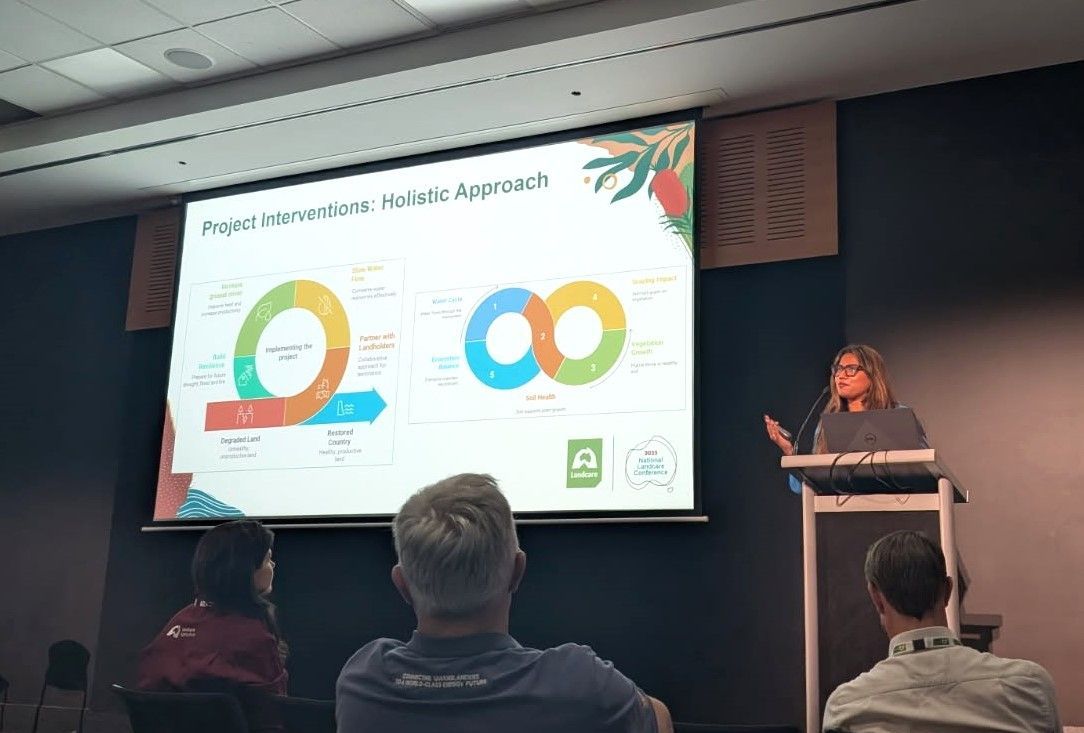
We are seeing fantastic momentum across the region, with strong interest from landholders in improving land condition. Even better, clusters of neighbouring properties are getting involved, a promising sign for achieving landscape-scale change that supports water infiltration, soil health, and resilient groundcover. To help visualise this, Projects Lead Payel Sinha, developed a set of clever graphics that capture the essence of the NRRP program. The circular diagram below shows how water, soil, vegetation, grazing, and ecosystem balance are interconnected, all working together to support healthier landscapes.

We were honoured to have CEO Gillian Meppem, Richard Turnbull, Dr Payel Sinha and Uncle Kevin, a Margany Elder from near Quilpie, come together on the Gold Coast for this year’s Landcare Conference, representing our vision, work and cultural partnerships across the region. Dr Payel Sinha delivered a presentation on the Natural Resource Recovery Program: A Holistic Approach to Restoring Landscapes , showcasing how integrative, place-based strategies can unite ecological health, cultural values and community resilience.

The rapidly evolving global market for agricultural commodities, including cotton, was front and centre at the recent Australian Cotton Research Conference held in Narrabri, NSW. A key theme throughout the event was the increasing pressure climate change places on cotton production and how the industry is adapting through innovation and research. Andrew Davidson of Southern Queensland Landscapes introduced an innovative national project funded by the Cotton Research and Development Corporation (CRDC). The project focuses on mapping woody vegetation across cotton farms in Australia, a crucial step toward better understanding on-farm biodiversity and supporting sustainability goals. The project uses a cutting-edge methodology developed by Southern Queensland Landscapes, drawing on a national dataset curated by the Terrestrial Ecosystem Research Network (TERN). What makes this approach unique is its ability to consistently measure vegetation across state and territory lines, overcoming long-standing challenges caused by fragmented and inconsistent regional datasets. The initiative is a true collaboration between the cotton industry, Natural Resource Management (NRM) groups, and NRM Regions Australia. Together, they aim to build a national picture of woody vegetation cover, including how much of it connects to larger, regional biodiversity corridors. Why It Matters... This vegetation data will provide a scientifically robust and cost-effective indicator of potential biodiversity on cotton farms. In practical terms, it can help: • Support cotton growers in meeting environmental standards for market access • Inform risk management strategies and conversations with financiers • Align with international frameworks such as: - The Science-Based Targets for Nature - The Post-2020 Biodiversity Framework - The Taskforce on Nature-related Financial Disclosures (TNFD) As the cotton industry looks to remain competitive and resilient in a changing climate, initiatives like this are critical. They help position Australian cotton as a globally trusted, environmentally responsible product.

Project Officers Katrina Higgins and Erin Landsberg recently joined Rose and Weston from Boobook Ecological Consulting in Roma, to complete field monitoring in the Murweh and Maranoa districts. This monitoring measures the value and health of Coolibah, Poplar Box, and Brigalow habitat. During this time, we deployed acoustic recorders and motion-sensor wildlife cameras, and took DNA samples from nearby water sources to ascertain the fauna within these threatened habitats.